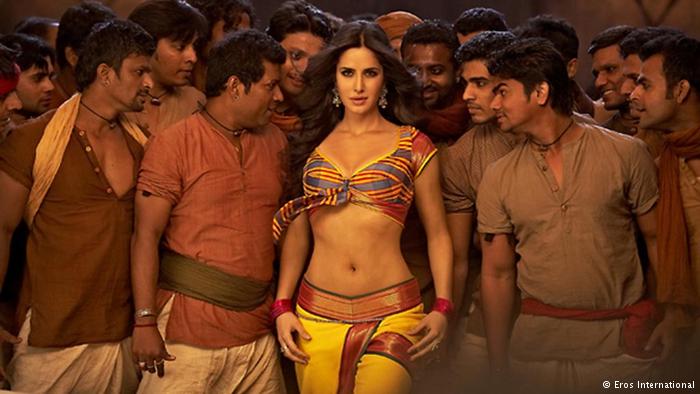How to keep safe on social networks
 Social networking websites like Twitter and Facebook are fun and innovative. At the click of a mouse, you can make friends and show your support for social causes. But what happens when your ‘friends’ turn against you? What if the smart doctor you met on a social network has actually begun stalking your profile?
Social networking websites like Twitter and Facebook are fun and innovative. At the click of a mouse, you can make friends and show your support for social causes. But what happens when your ‘friends’ turn against you? What if the smart doctor you met on a social network has actually begun stalking your profile?
How can you ensure that you’re safe and have fun at the same time? We spoke to Deutsche Welle’s Social Media Manager, Julia Hildebrand, and she gave us some very good tips to ensure our privacy.
Women Talk: What should one be careful about while opening an account on a social media website?
Julia: Before opening an account you should think about what you want to do with it. Like whom you want to connect with and which features you really need to do that. So in the beginning always go to the settings of the platform and see what you agree or disagree with!
Do you want to allow people to find you in the search by typing in your mail? Do you want everyone to be able to write you a message? Do you want to be tagged in pictures?
On Facebook, you can also control what you want to share with which of your friends using lists. If you want your close friends to see more information about you as compared to people you just know online, then you need to create lists for each group of people.
Every time you upload a picture or post a comment, you can decide which list of friends you want to share it with. The same is possible on Google+ by using so called “circles.”
On Twitter, you have the possibility to set your account to private. Then you are asked for permission before someone can follow you and see your Tweets.
And of course, the most important is, use a very secure password that’s different from the one for you email when you open a new account.
What are the details one can publish about oneself?
You can actually expose yourself totally to the world on social networks. Only very few personal details are obligatory as far as the websites are concerned, usually just a name and an email address.
It’s always your decision as to how much you want to reveal about yourself. You can choose a profile picture of yourself in a bikini or a picture where you are just recognizable to people who know you or maybe just a symbolic picture that tells something about you. It’s your decision.
Most of the information you give to a platform like Facebook is to find people you know and help others find you. Facebook is interested in having information about you so that it can target you with the right advertisements. So ask yourself if you want to be found easily and suggested to others as a friend, for example, or if you want to control that.
If you just want to connect, chat and share experiences with friends, but not with colleagues or work-related partners, you could skip adding information about where you work on your Facebook profile. If you want to connect with people from school who you have lost contact with, you can add the information about where you went to school.
Geo-location is one of the topics that you need to be cautious about. That means sharing where you are right now alongside with a post. I wouldn’t set that one on default because I like to decide whether I want to share my location every time I post a comment.
What kind of information should one avoid at all costs while opening an account on such websites?
As said before, it all depends on what you want to do on the platform. I personally totally avoid publishing anything that I couldn’t say in public even if I share it privately. But it’s completely different if you are living in a country where publishing certain things can put you in danger. In that case you must use stronger measures to protect yourself.
There is, however, one thing that goes beyond the responsibility you are taking for yourself, which is, the information you give away about others. Normally, while opening an account you are asked to allow the application or platform access to your contacts in your mail or on your phone. I would suggest never allowing that access.
What can you do if someone begins stalking you on your Facebook account, for example?
Julia: I imagine that most of the “stalking” that happens is totally hidden. Whatever you publish publicly can be found and people can put the pieces together, which tells a lot about you. So sticking to all I’ve said before is already quite a good way of preventing stalking.
It’s always possible that you can’t get rid of someone who, for example, keeps writing messages or posts on your timeline. First, just un-friend this person, but you could also block him or her.
In serious cases, when you are feeling harassed, you can also report the person using the drop-down list on his or her profile page. On every platform there are these two possibilities of blocking and reporting. If these options are not available, then you should probably register on another platform which will offer you more protection in such cases.
 A social media website is also meant for networking and meeting new people. How can you distinguish between a harmless invitation and a potentially harmful one?
A social media website is also meant for networking and meeting new people. How can you distinguish between a harmless invitation and a potentially harmful one?
That’s a tricky problem. Just as it is in real life, you have to set certain boundaries for yourself. Just as you might not invite someone home if you’ve just met on a bus and talked to him or her for five minutes, you keep your distance with a person you met online.
You should always check the profile of a person carefully: Does he or she have a real friend’s network? Are there interactions on his or her page? How long has the person already been using the profile? If it’s a brand new one you should be very cautious; it might be a fake account.
If you decide to accept the friend request, use the list feature again to decide what people you don’t know personally can see and take some time to find out about this person by following his or her activities. Then you can decide whether you can trust him or her or if you want to un-friend this person.
On the other hand, if you want to use your profile to meet people, you will also have to disclose some information about yourself to give the other person a chance to verify your profile as well.
For example, I use a group called “Free your stuff” to give things away I don’t need anymore to someone who needs it. In this case, I certainly have to find someone fast. I don’t accept people who have a profile that doesn’t tell anything about them.
What precautions should one take while posting pictures on Facebook or Twitter?
There are personal issues as well as rights issues. You are not allowed to upload or even share pictures that you don’t have the copyright for. That usually simply means, you can’t post any picture you haven’t shot yourself.
It’s totally your decision, but you need to be careful about what you want to share publicly and what you want just want to keep within a group of people by using the list feature on Facebook or circles on Google+. On Twitter, you can choose who can follow you but then, you can’t distinguish what you share with whom.
And again, mind the geotags. If you take a picture with your mobile phone, the information about the location is normally saved along with the picture as metadata. If you don’t want that, you have to change the settings directly on your phone and not just on the platform or app you use. You can find more information on blocking people on Facebook here.
Interview: Manasi Gopalakrishnan
Editor: Grahame Lucas