Journalists – find out how popular your work is
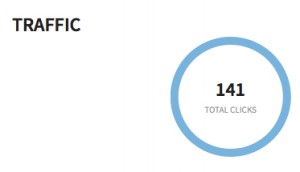 You’re a journalist, and you’ve just posted your latest article, video or radio piece on Facebook, Google+ or Twitter. But how can you track who’s sharing it and how many people you really reach on social media? Whether you just want to learn more about social media analytics tools or start increasing your impact on social media, onMedia will help you get started with the following list.
You’re a journalist, and you’ve just posted your latest article, video or radio piece on Facebook, Google+ or Twitter. But how can you track who’s sharing it and how many people you really reach on social media? Whether you just want to learn more about social media analytics tools or start increasing your impact on social media, onMedia will help you get started with the following list.
Klout If you’re interested in your overall social media performance, Klout is probably your best choice. It basically ranks your online influence by analyzing the size of your social media network, how often you post and the number of links, retweets and shares your content gets. This so-called “Klout Score” includes data from several social networks such as Twitter, Facebook, Google+, LinkedIn, Foursquare and Instagram. Klout scores range from 1 to 100 – the higher your number, the higher your social influence. How much a Klout Score means, however, is up for debate.
Topsy Simply paste in the URL of your article, video, photo or whatever and you immediately see a complete list of who has shared it and how often it’s been shared. You can also see what languages it’s being shared in. Topsy can do several other neat things – here’s a detailed explanation.
HootSuite is a social media management system where you can organize and monitor different social media accounts through the one interface. Many big companies and brands like Facebook and the Obama administration use the tool but there is also a scaled-down free version available. A great features for journalists being able to schedule your feeds ahead of time for different social media accounts. You can also get statistics on your followers.
SproutSocial $ Use this social media management platform to monitor incoming messages and schedule posts for Twitter, Facebook, Google+ and Linkedin. SproutSocial also delivers Twitter and Facebook statistics and lets you compare the performance of various Twitter accounts. Unfortunately, it’s not free, but it is popular because of its clean interface and ease-of-use.
SocialBro $ focuses on Twitter only. Which of my users don’t follow me any more? Who are my most influential followers? When is the best time for me to set up a tweet to reach as many people as possible? If you need answers to these questions, try using SocialBro. It offers a detailed analysis of your followers. It also allows you to manage several Twitter accounts at the same time. There isn’t a free version available.
Tweriod Great if you are just interested in the feature of publishing your tweet at the perfect time specifically. It analysis both your own and your follower’ tweets and calculates best time frames for your highest tweet exposure. It’s free.
 Followerwonk $ Another tool specializing in analyzing Twitter. There are more than 18 statistics to discover about your own follower such as gender, age or size of accounts. An interesting feature is a map that shows the origin of your followers. If you’re looking to build stronger online relationships with influential followers (or accounts you follow), Followerwonk easily identifies influencers for you. You can access parts of Followerwonk for free but some of the most useful information, such as the mapping, you to buy a subscription.
Followerwonk $ Another tool specializing in analyzing Twitter. There are more than 18 statistics to discover about your own follower such as gender, age or size of accounts. An interesting feature is a map that shows the origin of your followers. If you’re looking to build stronger online relationships with influential followers (or accounts you follow), Followerwonk easily identifies influencers for you. You can access parts of Followerwonk for free but some of the most useful information, such as the mapping, you to buy a subscription.
Tweetreach The free version of Tweetreach analyzes Tweets including a certain hashtag or URL to help you find out the reach of your Tweets.
Twitter Analytics Relatively basic. Shows the number of followers you have, the origin of your followers, an overview of who your follower also follow and, of course, your tweet activity.
FanpageKarma This lets you analyze your, or someone else’s, fan pages on Facebook and other social media channels. The free version includes the following functions: Analysis of which post types are most popular, top fans and posting frequency.
More resources
If you would like to know more about social media analyzing tools or websites, you should check out the post, 50 top tools social media monitoring analytics and management on Socialmediatoday.com. And here’s a neat overview of free twitter analytics.
Another quite good resource is 11 Free Tools for Measuring Social Media Success.
More social media tips from onMedia
Quick tips on searching for Twitter lists
Making broadcasting more social
A guide for journalists to get the most out of Twitter
Written by Daniela Späth, edited by Kate Hairsine



