How journalists can edit their own work

Photo: flickr/Nic McPhee
These days, journalists have fewer editors looking over their work. Some media outlets have almost done away with copy editors all together. That means it’s more important than ever for journalists to learn how to self-edit, and turn in clean, accurate copy. onMedia’s Kyle James has some tips on finding your inner editor.
Journalism has always been a fast-paced profession. But since the advent of the internet, it’s attained light speed. Getting content up fast is more important than ever, but that can mean that there are fewer sets of eyes going over content before it’s published. Plus, there are fewer copy editors around these days than there used to be as newsrooms trim their staffs due to financial pressures.
The result: more mistakes are slipping through. While sloppy copy is embarrassing, it can also damage a journalist’s or outlet’s credibility and drive readers to the competition. No one wants that.
That’s why learning how to edit your own copy instead of depending on others to clean up your mistakes is more important than ever.
Studies have shown that it’s very, very easy to miss errors. Our brains have the brilliant ability to straighten out messes they encounter. I bet you don’t have that much problem reading the jumble below.
It dseno’t mttaer in waht oderr the lterets in a wrod are, the olny irpoamtnt tihng is taht the frsit and lsat ltteer be in the rhgit pclae. The rset can be a taotl mses and you can sitll raed it whoutit a pboerlm.
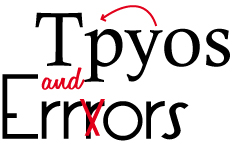
Photo: flickr/Terrance Heath
Let’s hope none of your writing turns into looking like that. Still, it’s likely that there will be a few typos or inaccuracies that sneak through. No one’s perfect, after all, so as I like to say: To err is human; to self-edit, essential.
Here are a few tips you can use to make sure that the work that goes out under you’re (oops, that should be “your”) byline is error free and crystal clear.
Print out, step away, proof
If I’ve got the time and have a printer handy, I like to print my stories out. Then I’ll go get a coffee, play with the dog or even call it a day. I need that break from the computer screen and my words to put a little distance between the story and me. How long I stay away depends on what my deadline is. I like to sleep on it and look at it with fresh eyes in the morning, but that’s not always possible.
But reading it on paper instead of the screen I wrote it on gives it a new context, and you’d be surprised about the things you’ll catch. Some people like to change context to going to a different location, such as a chair in the living room or maybe a park outside—anywhere but the desk where you wrote it. This gives things a new perspective.
Change the format
If printing it out isn’t possible or you’d prefer to save paper, try changing the font in your word processing program. You could also bump up the font size from 12 to 16 points. Or, try changing your computer settings so instead of reading in black and white, you’ve got a light blue background and dark green letters. (I wouldn’t make this change permanent!) The key it to fooling the mind into thinking it’s looking at something new, not the article it’s been slaving away on.
Read it aloud

Photo: flickr/Jeff Daly
As a radio producer, this is an essential for me. But even for print or online pieces, reading your text out loud can help. It can make sure that the words flow smoothly through the piece, and when you stumble over something, like a difficult word or phrase, that’s a good clue that maybe it should be rewritten. Also, I think you’re more likely to catch spelling and grammar errors when you’ve got to pronounce what you’re reading. It slows you down a little and the eyes don’t fly over the page as quickly as they do when you read silently.
Read it backwards
This is mentioned in several sites and posts on self-editing, although I don’t have first-hand experience with it. But apparently, if you read your copy backwards—the last sentence, then the second-to-last sentence, etc.—your focus beams in laser-like on each individual sentence and you catch errors. You’re going against the flow of the narrative, and don’t skip over information. It’s also effective for fact checking, many say.
Use spellcheck (but don’t trust it 100%)
Getting the spelling right is important and not always easy. That’s especially true for those writing in English, whose spelling is notoriously illogical. But, an artical ful of speling mistakes is going to maike you look careles or mabey even plane dumm. (Yikes!) See the two onMedia posts by Kate Hairsine on the importance of getting the right letters in the right order. Your credibility is on the line here.
Luckily modern technology helps us out here, the oh-so-useful spellcheck. Still, you’d be surprised about how many people don’t use it. I edit a magazine, so I know. Please use it. You might want to run a grammar check as well, if your program has one. There are some online options as well, as Kate points out.
But, a word of warning, don’t depend on these features because they don’t catch everything. Sometimes you need a dictionary on hand, online or analog, to make sure you’ve written discreet when you meant maintaining silence about something sensitive, and not discrete, which means separate, distinct.
Make every word count
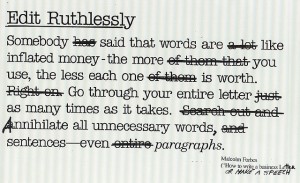
Photo: flickr/Dan Patterson
Now, you’ve got all the spelling and grammar correct, what about your text? Does it move along briskly at an expeditious pace that will maintain your readers’ interest, or is it weighed down by a surfeit of adjectives and adverbs populating long, leaden, convoluted sentences bursting with ponderous, recondite, Latinate words? (Like this one.)
Space comes at a premium, even on websites. Readers’ attention is not what it used to be. Online, studies have shown people read even faster, often scanning. If your prose lies there inert, it’s likely a click of the mouse will take them to another piece whose words almost jump off the page. (Or, maybe a cat video.)
Go through your text and take a scalpel to it. Cut out all the adverbs and adjectives that aren’t absolutely necessary. Use short words that carry a punch when you can. Keep the rhythm changing and resist the temptation to add three subordinate clauses with five commas to your sentence.
We are not Proust. Cut the fat!
Do the math, check the names
Accuracy, accuracy, accuracy. Shall I say it again? Accuracy. You’re responsible for it, not your copyeditor, even if you have one.

Photo: flickr/lilife2012
Most Journalists aren’t math whizzes. Maybe some are, but if we were great with numbers, wouldn’t we be working in finance or as actuaries? We’d certainly earn a lot more. This means we have to work extra hard to make sure our numbers are right. But it’s essential. Recheck your math; plug the numbers in the calculator again. Or, find someone who can figure out that percentage for you.
Double-check the names in your articles—your sources, companies, all that. Get titles right, check them. Maybe you’ve got someone’s business card, have another look at it. When you can, find another source—maybe a credible website—that has a firm’s name, especially these days when companies love unusual spellings (Tumblr, Yahoo!) or word spacing (PricewaterhouseCoopers).
You might want to consider this excellent accuracy checklist by Craig Silverman of The Poynter Institute’s Regret the Error blog. It contains a list of things that journalists should be sure they got right. You could print one out for every story you do and then go down the list, checking off what you’ve done to ensure your story is as accurate as it can be.
Checklist. Craig Silverman. Regret the error
Divide and conquer
Some people still have a hard time catching everything in one read-through. And in fact, it’s a lot to ask. One strategy is to read through a piece at least three times, taking a different approach each time.
On the first read, concentrate on the story’s structure and make sure it’s clear and easy to understand. A second read should look at spelling. During a third go-through, you should be on the lookout for any grammar errors that crept in. Do your subjects and verbs agree?
Dividing the focus like this can improve your chances of catching errors, and keep those headaches at bay.
Written by Kyle James, edited by Kate Hairsine



