Getting started with video for the web: Part 2
 In our first post on Getting started with video for the web, we looked at some of the basic equipment for video production you would need to think about using; important considerations for filming such as lighting and audio; as well as some of the essential skills to practice before hitting the record button.
In our first post on Getting started with video for the web, we looked at some of the basic equipment for video production you would need to think about using; important considerations for filming such as lighting and audio; as well as some of the essential skills to practice before hitting the record button.
Remember, your camera is a tool for telling stories and no camera is perfect for every situation you’ll encounter. Importantly, try to become familiar with the operation of your camera.
– Know how to operate the focus controls
– Know how to manually adjust the main exposure settings of S-I-N-G: shutter speed, iris, neutral density and gain;
– Know how to adjust audio settings
– Know under what conditions your camera produces its best images
– Know the limitations of your camera: this will help your planning and workflow
Really, what it comes down to is practice. Video for the web offers you the chance to use almost any camcorder. But no matter what camera you have, you need to start clocking up the hours of using it under a variety of conditions. Practice. When you are comfortable and confident in using your video camera you can concentrate more on your story.
In this post, while you’re still practicing with your camera and equipment, we’ll introduce some basic video for the web formats that will hopefully offer some ideas that you could apply or adapt to your online stories and newsroom workflow.
Video clip
A short video clip is the most basic form of video for the web content to produce and it offers a very simple way of adding a multimedia element to your story.
Video clips can be used to give more meaning to your story subject, or help to explain or illustrate a point. A video clip can also be the element that attracts the audience to your story, especially if it is shared via social media. Or, it might be the multimedia element that your audience explores first before reading the rest of your story.
Short web video clips are probably at their strongest when they show “the moment when” something happened. The meteor explosion over Russia captured on video by CCTV and by dashboard mounted video cameras in cars is one example. Another recent example was the Boston Marathon explosions filmed by staff photographers of the Boston Globe newspaper.
Wall Street Journal reporters are now equipped with iPhones and file a range of video for the web content to their WorldStream section and the WSJ social media networks. The planning, purpose and quality of the video content produced by reporters varies considerably. Given that it is mainly mobile video you expect production to be a bit rough and ready. But this example below showing the passenger ship Costa Concordia aground in Italy does a very simple thing well – the journalist was on board a vessel passing the ship and just kept the camera was steady to produce a quick clip. Nothing fancy. It’s short and simple and illustrates the scene. Click the image to watch.
Here’s another example of how a video clip could be used for online news. A couple of years ago I was with journalists reporting on a fire that had started within a government office building in Freetown, Sierra Leone. It was a chaotic scene of firefighters, police and office workers trying to put out the fire. There was a lack of working fire extinguishers and it was hard for fire crews to get adequate water pressure to the fifth floor. For an online news story this short 23 second clip filmed with an older iPhone 3GS could give the audience a good sense of what was actually happening at the scene. And by the way, the office on fire reportedly contained records of land titles.
Tips
– Keep it short and simple
– Whenever possible, plan your shot. Avoid “hosing the garden” with your camera
– Rather than trying to film everything, filming one important thing for your story is better
– Hold your camera steady and try to avoid handling noises
– Trim your video and upload the best part that adds value to your story
– We’ll say it once here because even big newspapers have done it, hold your camera the right way to avoid VVS: Vertical Video Syndrome
Video interview
A video interview is the bread and butter of web video content. You can offer your online audience a short interview, or perhaps just use a strong clip that helps to explain a particular point. Whatever you do, if you get it right you’ll have a good visual element that’s relatively simple to produce to include in your story. Get it wrong and your audience will get bored and click back to Facebook.
If you’re filming on your own, think about producing a straightforward interview with your interview partner – either standing or seated.
A tripod or monopod is going to help you produce a better quality interview – no shaky cam and getting tired arms from holding the camera during the interview.
For this type of basic interview you would ask your interviewee to look at you when they answer questions instead of looking down the lens.
Importantly, try to get the eyes of the subject, the lens of the camera, and your eyes at about the same height.
If you’re working with small cameras you probably won’t be carrying lighting equipment. So, think carefully about using available sources light effectively. Look to where the light is coming from. Move your camera and position your interviewee accordingly.
Have a look at the slideshow to see some examples of working with just the available light in a variety of conditions. View in full screen and click on show info in the top right hand corner for details on each shot. We’ll add more examples, both good and what to avoid.
Tips
– avoid filming your subject against a bright/white background (see example in slideshow)
– think about the Rule of Thirds in composing your shot for interviews
– leave some space at the bottom of the frame (lower third) if you need to add a name and title
– turn mobile phones off to avoid interference or distractions
– use Airport or Offline mode for filming with mobile phones to avoid incoming calls
– avoid interviews in rooms with surfaces that produce hard sounds or echo, for e.g. a tiled bathroom
– use an external mic where possible and avoid locations with loud background noise
– if your camera/mobile phone lacks headphone output, record a few seconds, playback to check audio levels
In our next post we’ll take a look at producing short video dispatches and how to start filming sequences.
Author: Guy Degen



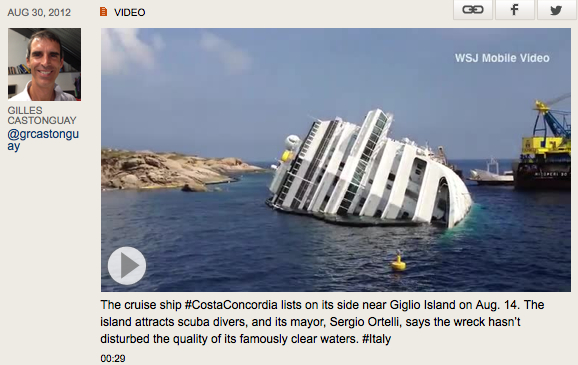

Feedback