Freeware: Must-have tools that don’t cost a cent
 There’s a lot of freeware and open-source software available on the web these days. However, there’s an often held belief that free software isn’t as good as commercial programs. Of course, you should always pay attention to the functionality of the freeware you plan to install. Although there are free alternatives to complete almost every task, the freeware might not offer such an extensive range of functions compared to established proprietary software.
There’s a lot of freeware and open-source software available on the web these days. However, there’s an often held belief that free software isn’t as good as commercial programs. Of course, you should always pay attention to the functionality of the freeware you plan to install. Although there are free alternatives to complete almost every task, the freeware might not offer such an extensive range of functions compared to established proprietary software.
Still, that is only half the story. In some areas such as Internet browsing, the freeware such as Mozilla or Google Chrome is so good that there are no commercial counterparts worth considering.
We have created a list of freeware that is definitely worth trying out.
 Functions: Audacity is a free alternative to audio editing software such GarageBand or Adobe Audition (which costs around 300 euros). Not only can Audacity record live audio, it also offers basic editing functions. You can apply a number of effects such as normalization, trimming, fading in and out and edit multitrack audio in various formats. It’s nice basic software to get familiar with audio editing. Limitations: Multitrack editing is not that easy to use. Once you have used Adobe Audition, you probably won’t want to switch back to Audacity.
Functions: Audacity is a free alternative to audio editing software such GarageBand or Adobe Audition (which costs around 300 euros). Not only can Audacity record live audio, it also offers basic editing functions. You can apply a number of effects such as normalization, trimming, fading in and out and edit multitrack audio in various formats. It’s nice basic software to get familiar with audio editing. Limitations: Multitrack editing is not that easy to use. Once you have used Adobe Audition, you probably won’t want to switch back to Audacity.
Functions: Gimp is a free alternative to Photoshop, which costs about 1,000 euros. Any amateur with ambitions will love Gimp for its functionality and Photoshop-like design. It’s definitely a worthwhile choice compared to free online photo editors such as PicMonkey or Picasa. Limitations: If you’re a professional photographer, Gimp is clearly not enough. You can’t adjust several important setting such as colour depth or colour profiles. Moreover, you can’t combine products created with the help of Gimp with other Adobe programs.
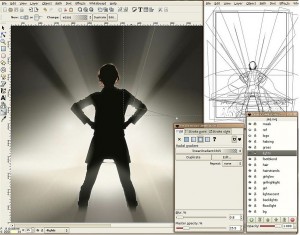 Functions: Why pay about 770 euros for Adobe Illustrator CS6 if Inkscape can handle many of the same tasks, at least for web design? This free vector graphics editor is available for Windows, Mac OS X, Linux and other operating systems. Limitations: The SVG format used by Inkscape is supported by Adobe Illustrator but it’s not 100 percent compatible. Adobe products are still the industry standard so if you are into professional design, there’s probably no way getting around Illustrator.
Functions: Why pay about 770 euros for Adobe Illustrator CS6 if Inkscape can handle many of the same tasks, at least for web design? This free vector graphics editor is available for Windows, Mac OS X, Linux and other operating systems. Limitations: The SVG format used by Inkscape is supported by Adobe Illustrator but it’s not 100 percent compatible. Adobe products are still the industry standard so if you are into professional design, there’s probably no way getting around Illustrator.
Functions: With Google Picasa, you can manage your pictures virtually on the go. In comparison with the paid program Ashampoo Photo Commander 10 (about 40 euros), Picasa offers a much more intuitive interface. You can edit photos, create slideshows and directly publish your pictures to the web. Limitations: Picasa Web Albums have account upload limits. However, the tool is still at least as good as proprietary software.
Functions: Lightworks can easily replace Magix Video deluxe 18 MX (about 55 euros) or even Final Cut Pro (about 250 euros) when it comes to video editing. It offers a multitrack interface and provides you with trimming functions, transitions and other useful effects. For example, you can also add extra tracks for music and sound effects and set audio levels. Limitations: You will need to get used to the interface. Also, crashes and bugs have been reported in some versions.
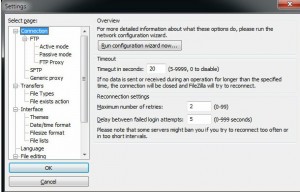 Functions: FileZilla is a free FTP (“file-transfer protocol”) program which helps to transfer large files to and from your website. The program resumes interrupted downloads which is definitely an advantage. Alternatively, you can use Cyberduck. Limitations: Many users have run into a security problem with FileZilla; the program stores the password as plain text, which could allow third parties to access your files. To avoid that, try using a password manager and check the box “Type of connection: ask for a password” in settings.
Functions: FileZilla is a free FTP (“file-transfer protocol”) program which helps to transfer large files to and from your website. The program resumes interrupted downloads which is definitely an advantage. Alternatively, you can use Cyberduck. Limitations: Many users have run into a security problem with FileZilla; the program stores the password as plain text, which could allow third parties to access your files. To avoid that, try using a password manager and check the box “Type of connection: ask for a password” in settings.
Functions: The productivity software package runs programs similar to those included into Microsoft Office (about 120 euros). You can use a free word processor (“Writer”), a spreadsheet (“Calc”) and presentation program (“Impress”) as well as adatabase management program (“Base”), a vector graphics editor (“Draw”) and a program for creating and editing mathematical formulae (“Math”). Limitations: Rare templates and unusual formulae in table calculations are lacking. Also, compatibility with some Microsoft Office applications and other suites is a major issue.
Functions: Instead of paying for email software such as The Bat! (about 25 euros) or using Outlook, you can try Thunderbird, a free email client developed by the Mozilla Foundation. Many technology websites rate Thunderbird higher than its commercial counterpart. Thunderbird works on various platforms such as Windows, Mac or Linux and provides basically the same functions as proprietary software. Mozilla also offers a lot of useful add-ons to boost up the functionality of its product. Limitations: Mozilla Foundation has stopped active Thunderbird development, which could eventually lead to some bugs.
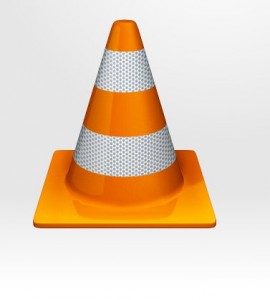 Functions: This is one case where you don’t even have to consider paying for propriety software; VLC media player is simply one of the most popular programs for multimedia use. It can read most audio and video formats. Limitations: For some rare formats, you first need to adjust codec settings.
Functions: This is one case where you don’t even have to consider paying for propriety software; VLC media player is simply one of the most popular programs for multimedia use. It can read most audio and video formats. Limitations: For some rare formats, you first need to adjust codec settings.
Functions: MPEG Streamclip is a freeware video editor and converter. One of its useful functions is that it can encode movies to many formats including iPod and also cut, trim and join movies. Limitations: As is the case with many other freeware programs, its interface isn’t that intuitive. Bonus: You might also want to try out PopcornMaker by Mozilla which lets you enhance, remix and share web video. Basically, you can create a video mashup with very little effort, adding tweets, Google maps, images and Wikipedia articles. Plus it looks nice.
To find out more:
• “10 free and totally legal programs every multimedia journalist should have” by Adam Westbrook
• Gizmos Freeware: Freeware reviewed and rated
• Free Software Directory
Author Natalia Karbasova




Feedback