Search Results for Tag: Audacity
Digital audio recorders for journalists: what to look for
There are many options out there for journalists wanting to buy a digital audio recorder. But before spending that hard-earned cash on a new device, you should think about what you’ll be using the digital recorder for. Are you going to be doing your recording in the Amazon rainforest or in your local mayor’s office? What’s most important for you? The sound? The size? Or do you need a lower-cost audio recorder that won’t empty your bank account?
onMedia’s Kate Hairsine and Kyle James have been working with digital recorders for over a decade. Here they go through some of the characteristics worth considering in a recorder and tell you what’s personally important to them.
![]() read more
read more
Tips for basic audio editing
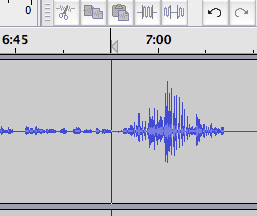 When conducting radio journalism workshops, I’m often surprised to find that some radio journalists – even quite experienced ones – don’t know how to edit audio on a computer. Some radio journalists either do all their interviews live or when they need recorded audio edited, they ask a colleague to do it.
When conducting radio journalism workshops, I’m often surprised to find that some radio journalists – even quite experienced ones – don’t know how to edit audio on a computer. Some radio journalists either do all their interviews live or when they need recorded audio edited, they ask a colleague to do it.
This is surprising not only because digital audio editing is such a useful skill, but also because basic editing is pretty easy to learn. This goes for journalists who don’t always work in radio too.
So for the workshops I’ve developed this step-by-step guide to basic audio editing. The concept should work for whatever editing program you have access to. The exact commands may change from program to program.
![]() read more
read more
Freeware: Must-have tools that don’t cost a cent
 There’s a lot of freeware and open-source software available on the web these days. However, there’s an often held belief that free software isn’t as good as commercial programs. Of course, you should always pay attention to the functionality of the freeware you plan to install. Although there are free alternatives to complete almost every task, the freeware might not offer such an extensive range of functions compared to established proprietary software.
There’s a lot of freeware and open-source software available on the web these days. However, there’s an often held belief that free software isn’t as good as commercial programs. Of course, you should always pay attention to the functionality of the freeware you plan to install. Although there are free alternatives to complete almost every task, the freeware might not offer such an extensive range of functions compared to established proprietary software.
Still, that is only half the story. In some areas such as Internet browsing, the freeware such as Mozilla or Google Chrome is so good that there are no commercial counterparts worth considering.
We have created a list of freeware that is definitely worth trying out.
![]() read more
read more





Feedback